Adapter FAQS
1.How can I determine if the power adapter is compatible with my laptop?
Check Laptop Model and Specifications: Firstly, confirm your laptop's model and specifications, which can usually be found on the laptop's label, manual, or in the system settings. Pay attention to the power requirements, including voltage, current, and wattage.
Examine Adapter Specifications: Locate the product label or manual on the power adapter and check its output specifications to ensure they match your laptop's requirements. Focus on whether the output voltage, current, and wattage are suitable for your laptop.
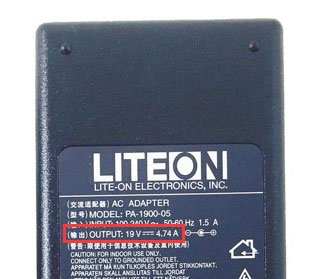
Compare Interface Types: Pay attention to whether the adapter's plug type matches your laptop's power socket. Some laptops may use special interfaces that require corresponding adapters for charging.
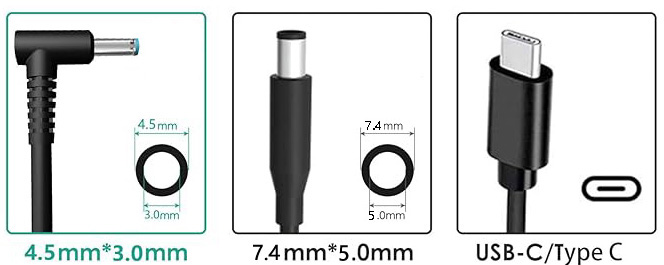
Consult Compatibility Lists: If in doubt, you can consult compatibility lists or tools provided by the laptop manufacturer or adapter manufacturer to confirm whether the adapter is suitable for your laptop model.
Contact Customer Service: If you're still unsure, you can contact the adapter manufacturer or the laptop manufacturer's customer service department. Provide your laptop model and adapter information and inquire about compatibility.
Test Usage: If all the above methods confirm compatibility, you can try using the adapter to charge your laptop. During use, observe for any abnormal conditions such as inability to charge, adapter overheating, etc., and discontinue use if any issues arise, then contact customer service.
2.How can I know if my laptop is charging?
Check Power Indicator Lights: Many laptops have LED indicator lights that show charging status. When plugged in, these lights often turn on or change color to indicate charging.
Look for On-Screen Notifications: Some laptops display notifications when connected to a power source and charging. These notifications may appear briefly upon plugging in the charger or can be accessed through system settings.
Check Battery Icon: The battery icon in the system tray or menu bar may change to indicate charging status. A lightning bolt symbol may overlay the battery icon when the laptop is charging, providing visual confirmation.
Open Power Settings: Navigate to the power settings or battery settings on your laptop to check charging status. Detailed battery information, including charging status and remaining battery percentage, may be available here.
Use Manufacturer Software: Certain laptop manufacturers offer dedicated software or utilities to monitor battery status and charging activity. Check if your laptop includes any pre-installed software that provides this functionality.
Physically Feel the Charger: While less reliable, you can touch the charger to check for warmth. If the charger feels warm, it's likely supplying power to the laptop and charging the battery.
3.How long does it take for a laptop to charge?
The charging time for a laptop can vary depending on several factors:
Battery Capacity: The larger the battery capacity, the longer it typically takes to charge. Laptops with higher-capacity batteries may require more time to reach a full charge compared to those with smaller batteries.
Charger Output: The output power of the charger also influences charging time. A higher output charger can charge the laptop faster, whereas a lower output charger may take longer to charge the battery fully.
Usage During Charging: If you use your laptop while it's charging, it may take longer to reach a full charge compared to when the laptop is turned off or in sleep mode. This is because the power from the charger is being partially used to power the laptop's operations while charging the battery simultaneously.
Battery Health: The condition of the laptop battery also affects charging time. As batteries age, they may not hold a charge as efficiently, leading to longer charging times.
Charging Efficiency: Some laptops and chargers are designed with fast-charging technology, which can significantly reduce charging time. However, not all laptops support fast charging, so the charging speed may vary depending on the device.
In general, it can take anywhere from 1 to 3 hours for a laptop to charge fully under normal circumstances. However, it's essential to refer to your laptop's user manual or specifications for specific charging time estimates, as they can vary between different laptop models and manufacturers.
4.Is the product safe to use?
Our products undergo rigorous safety testing and adhere to industry standards to ensure your safety. Here's how we ensure product safety:
Quality Assurance: We source our products from reputable manufacturers who adhere to strict quality control standards. Each product undergoes thorough inspection to ensure it meets safety requirements.
Compliance with Regulations: Our products comply with relevant safety regulations and certifications, such as CE, RoHS, and FCC, which ensure they meet safety and environmental standards.
Overload Protection: Our power adapters are equipped with built-in overload protection mechanisms to prevent overheating and short circuits, reducing the risk of accidents.
Durability: We use high-quality materials and robust construction to enhance product durability and longevity, minimizing the likelihood of malfunctions or accidents.
Customer Feedback: We value customer feedback and continuously monitor product performance to address any safety concerns promptly.
5.Is this website secure? Can it be trusted?
We understand your concerns about online security. Here's how we ensure the security of our website:
Secure Connection: Our website is secured with SSL (Secure Sockets Layer) encryption, indicated by the padlock icon and "https" in the URL. This encryption ensures that all data exchanged between your browser and our server remains private and secure.
Trusted Platform: We use trusted e-commerce platforms and payment gateways with robust security measures to process transactions securely. These platforms comply with industry standards and implement advanced security protocols to safeguard your personal and financial information.
Privacy Policy: We have a clear and transparent privacy policy that outlines how we collect, use, and protect your data. We do not share your information with third parties without your consent, and we take all necessary measures to prevent unauthorized access or misuse of your data.
Anti-Phishing Measures: We actively monitor our website for any signs of phishing activities or unauthorized access attempts. Our security team employs advanced techniques to detect and mitigate potential threats, ensuring the integrity of our website and protecting your information.
